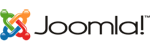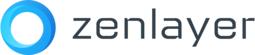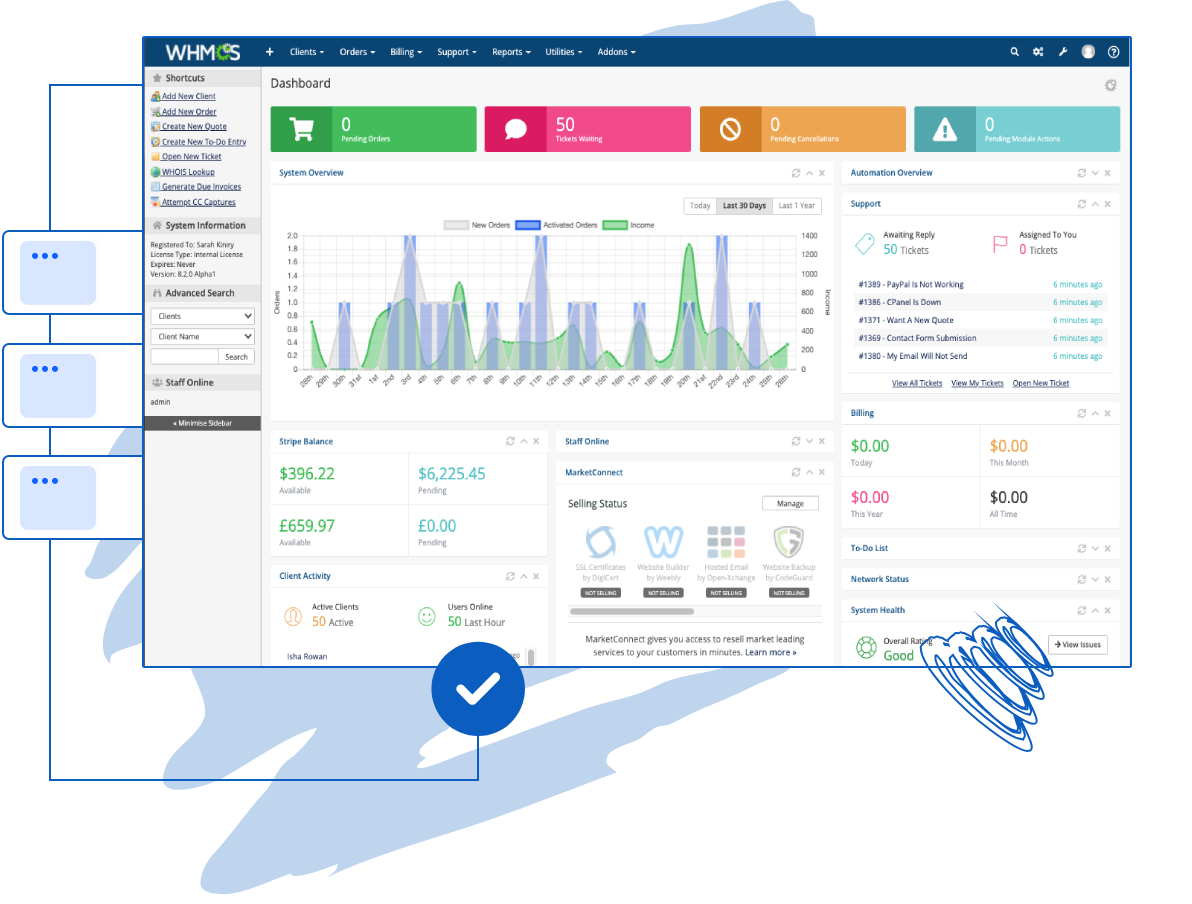Perfect for all business
Get started with a Linux cloud hosting within your budget
| Server Model | Processor | Speed | Memory | Hard Drives | Bandwidth | |
|---|---|---|---|---|---|---|
LC-P1 |
1 vCPU | upto 200 mbps | 2 GB | 20 GB SSD | Un-metered |
From
$45.00
$40.00
Quarterly
From
$15.00
Monthly
|
LC-P2 |
2 vCPU | upto 250 mbps | 2 GB | 40 GB SSD | un-metered |
From
$63.00
$50.00
Quarterly
From
$21.00
Monthly
|
LC-P3 |
2 vCPU | upto 300 mbps | 4 GB | 40 GB SSD | Un-metered |
From
$93.00
$90.00
Quarterly
From
$31.00
Monthly
|
LC-P4 |
3 vCPU | upto 350 mbps | 4 GB | 80 GB SSD | Un-metered |
From
$84.00
$80.00
Quarterly
From
$28.00
Monthly
|
LC-P5 |
2 vCPU | uptp 300 mbps | 8 GB | 80 GB SSD | Un-metered |
From
$99.00
Quarterly
From
$30.00
Monthly
|
LC-P6 |
4 vCPU | upto 350 mbps | 8 GB | 80 GB SSD | Un-metered |
From
$147.00
$139.00
Quarterly
From
$49.00
Monthly
|
LC-P7 |
4 vCPU | upto 400 mbps | 16 GB | 160 GB SSD | Un-metered |
From
$195.00
$189.00
Quarterly
From
$65.00
Monthly
|
LC-P8 |
8 vCPU | upto 500 mbps | 16 GB | 240 GB SSD | Un-metered |
From
$237.00
$220.00
Quarterly
From
$79.00
Monthly
|
LC-P9 |
8 vCPU | upto 800 mbps | 32 GB | 240 GB SSD | Un-metered |
From
$297.00
$279.00
Quarterly
From
$99.00
Monthly
|
LC-P10 |
16 vCPU | upto 1gbps | 32 GB | 360 GB SSD | Un-metered |
From
$357.00
$349.00
Quarterly
From
$119.00
Monthly
|
|
|
We provide following IPs subnet servers.
The Future of Hosting: Linux Cloud Servers in India
Linux, known for being an open-source operating
system, is widely used to power most web servers globally. With Linux cloud
server in India, virtual machines that operate on a cloud platform with Linux as their
chosen operating system, there are numerous advantages for web hosting. These
benefits include scalability, security measures, optimal performance levels,
and cost-effectiveness. This article will delve into why a Linux cloud
server in India is deemed the future of hosting and guide how to embark on
Linux cloud hosting in India.
What are Linux Cloud Servers in India?
A Linux cloud server in India is a virtual
machine that operates on a cloud platform and utilizes Linux as its operating
system. Cloud platforms consist of server networks that offer computing
resources on demand. Virtual machines, in turn, simulate physical computers
capable of running various operating systems and applications.
- There are several advantages to using Linux
cloud servers instead of traditional web hosting methods such as shared,
VPS, or dedicated hosting.
- One significant advantage is scalability. With
Linux cloud servers, you can quickly scale up or down according to your
website's traffic and resource needs.
- Another advantage is security. Linux cloud servers
provide isolation from other servers on the same physical host server.
This ensures that your website's data and files are protected from
unauthorized access, malware, or hacking attacks. You can also customize
your security settings and firewall rules to meet the specific needs of
your website.
- Overall, using Linux cloud servers offers
scalability and enhanced security measures compared to traditional web
hosting methods like shared or dedicated hosting.
How to Get Started with Linux Cloud Hosting in India?
If you're seeking a web hosting solution that is
reliable, secure, and affordable for your website, then Linux cloud hosting
in India would be a great option. There are several cloud platforms
available that offer Linux cloud servers in India, including AWS, Google
Cloud, Microsoft Azure, Digital Ocean, Linode, and more. To begin with Linux
cloud hosting, you can follow these steps:
- Compare cloud platforms' features, pricing, and customer service to determine the best fit for your website and budget. Check user reviews and ratings to see customers' satisfaction with different suppliers.
- Select a server size that meets website resource needs. Consider starting with a tiny server and scaling up later. The number of visitors, page views, and transactions your website expects can also determine server size.
- Select a region and data center near your target market. This boosts website speed, performance, and usability. You can choose a region and data center based on cloud platform availability, reliability, and security.
- Register on the cloud platform and follow the
steps. Server name, password, SSH key, etc. are required. Firewall rules,
security groups, etc., must be configured.
- Install and configure web server software on your server. Apache, Nginx, Lighttpd, etc., are web server options. Set up virtual hosts, folders, and permissions; install packages, modules, libraries, etc.
- Upload and deploy your website files to your server. You can utilize FTP, SFTP, SCP, Rsync, Git, etc. Upload your website files to the correct directory on your server and make sure they're executable.
- Test and monitor your website to verify it works and fulfils your expectations. Pingdom, GT Metrix, and Google Page Speed Insights may test your website's speed, performance, and optimization. Google Analytics, Google Search Console, etc., can help you track website traffic, visitors, conversions, etc.
Linux cloud servers have emerged as the preferred
choice for web hosting due to their numerous advantages. They offer
scalability, enhanced security measures, improved performance, and
cost-effectiveness. For those seeking a dependable, secure, and affordable
solution for hosting their websites, Linux cloud hosting in India is an
excellent option.
Powered by WHMCompleteSolution