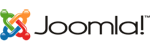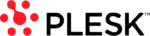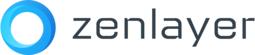Request a Quote
Elevate
Your Operations with Windows Cloud Server in India
Windows is an operating system that is widely used
and trusted by millions of users worldwide. It powers a multitude of devices,
making it a popular choice for many. When it comes to web hosting, Windows
cloud server in India emerges as a reliable solution. By utilizing the Windows operating
system for their cloud servers, businesses, and individuals can enjoy numerous
benefits. In this article, we will delve into why Windows cloud hosting is an
excellent option for your web hosting needs and guide getting
started with a Windows cloud server in India.
What is Windows Cloud Hosting?
Windows cloud hosting is a type of web hosting
that utilizes the Windows operating system on its cloud servers. Cloud servers
are virtual machines that operate on a cloud platform and offer flexible
computing resources as needed. A cloud platform consists of a network of
servers delivering an array of services over the internet, including storage,
networking, security, and more.
Advantages
- Compatibility: Windows cloud
hosting works with ASP.NET, SQL Server, IIS, Visual Studio, and other
Windows applications. Migrating websites or apps to Windows cloud hosting
is simple and compatible. Azure, Office 365, SharePoint, and others can
improve your website or app's functionality and performance.
- Flexibility: Windows cloud hosting can be
customized for your web hosting needs. You can run your website or app on
Windows Server 2019, 2016, 2012, etc. Your website or application can be
hosted on numerous server sizes, geographies, and data centers depending
on your resource needs and audience. Your server resources can be scaled
according to website traffic and demand.
- Reliability: Windows cloud hosting ensures website
and application uptime and data security. Windows cloud servers isolate
your website or application's data and files from each other and the
physical host server, protecting them from malware, hacking, and unwanted
access. Security settings and firewall rules can safeguard your website or
app from external threats. To maintain your website or app's uptime and
data integrity, most cloud platforms offer backup and disaster recovery.
- Cost-effectiveness: Windows cloud hosting in India is cheaper than
standard web hosting. Running your website or app doesn't require
expensive hardware or software. You also avoid maintenance, upgrades, and
support expenditures. You only pay for what you use and may tailor your
budget to your website.
How to Get Started with Windows Cloud Server in India?
If you're looking for flexible, reliable, and cost-effective Windows cloud hosting in India for your websites and applications, there are a few key steps to follow. First, choose a suitable cloud platform like AWS, Google Cloud, Microsoft Azure, Digital Ocean, or Linode. Next, select a Windows version that aligns with your website's requirements and pick a server size that suits your resource needs. To optimize speed, performance, and user experience, choose a region and data center closest to your target audience.
Once those initial decisions are made, it's time to create and launch your server. Provide the necessary basic information and configure settings accordingly. Afterwards, installing and configuring web server software such as IIS (Internet Information Services) or open-source options like Apache or Nginx becomes crucial. And don't forget to securely upload and deploy your website files using FTP (File Transfer Protocol), SFTP (Secure File Transfer Protocol), SCP (Secure Copy), Rsync or Git.
To ensure everything is running smoothly before
going live, it's highly recommended to test and monitor your website using
tools like Pingdom, GT Metrix, Google Page Speed Insights, and Google Analytics
to make sure it meets all of your expectations.
Powered by WHMCompleteSolution